It’s been just over a month since Microsoft announced Windows 11. While Windows Insiders on the Dev channel were able to start testing it the next week, those on the Beta channel were told that they’d get Windows 11 some time in July. Now, the first build is available. It’s build 22000.100, the most recent build from the Dev channel.
Typically, the Dev channel isn’t tied to a specific release. It usually gets prerelease builds, and then when an RTM is ready, it gets split off into the Beta channel, which is tied to a specific release. It’s a bit different with Windows 11, since we’re all sort of testing out the same thing. The new channel system seems to be working more like the old Fast and Slow ring system.
There’s a lot that’s new in Windows 11, and if you’re on the Beta channel, you’re going to have a lot to play around with today. First of all, and most obviously, it has a whole new design. You’ll notice a centered taskbar with a flattened Windows logo, and it has an all-new, centered Start Menu. You’ll also notice that the Start Menu replaces Live Tiles with icons.
That’s not all though, or even close to everything. Clicking on the time and date will bring up the calendar and notification center, all of which are redesigned. Clicking on the network icon brings up Quick Settings, which are separate from the old Action Center. Also in the taskbar, you’ll find widgets – a sort of rebranded News and Interests that does more. And of course, all of this is surrounded by rounded corners, rather than the sharp corners we’ve seen in Windows for the last decade or so.
There’s also an all-new Microsoft Store. Not only is it redesigned, but it lowers the barrier for entry. Apps no longer have to be packaged for the Store, and they don’t even need to use Microsoft’s commerce system. Coming soon, and not included in today’s build, is the Amazon Appstore and Android app support.
In order to get your hands on Windows 11 in the Beta channel, you’ll need to have a supported PC. The system requirements were raised significantly for Windows 11, so you’ll need a PC that came out within the past few years. While minimum RAM and storage have doubled to 4GB and 64GB, respectively, the bigger thing holding people back is the CPU requirements. As of right now, you need AMD Zen 2, Intel eighth-gen, or Qualcomm Snapdragon 850 or newer. Microsoft is considering AMD Zen and Intel seventh-gen, but that decision won’t be made in time for you to enroll in the Beta channel.
You’ll also want to double-check your channel settings by going to Settings -> Update & security -> Windows Insider Program. If you’re new, click on ‘Get started’, and follow the instructions, choosing the Beta channel. If you were previously on the Beta channel, you might not be anymore if your PC doesn’t meet the new requirements. If that’s the case, then you can’t install Windows 11 without significant workarounds.
The post The first Windows 11 preview is now available to Beta channel testers appeared first on xda-developers.
from xda-developers https://ift.tt/3zRwrWy
via IFTTT


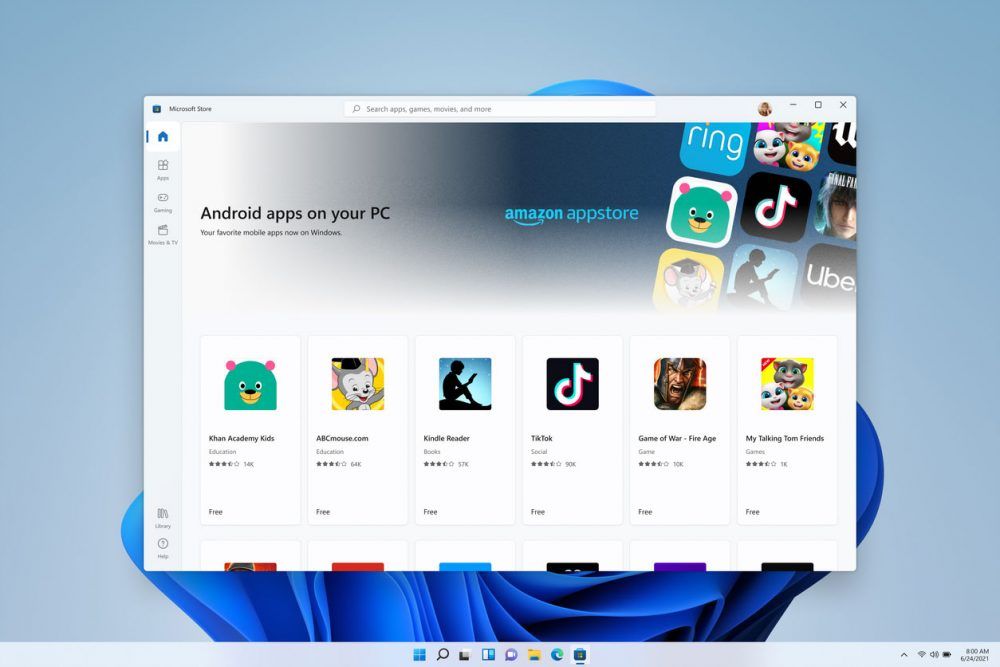
Aucun commentaire:
Enregistrer un commentaire