Google is finally rolling out offline translation support in Google Lens on Android. The feature, which has been in the works for almost a year now, will let users instantly translate written text without the need for an active internet connection.
As per a recent report from 9to5Google, offline translation support in Google Lens is rolling out to users via a server-side update. Once you receive the update, you should see a new “Tap to download” prompt highlighting a new button next to most languages in the “Select language” screen. Tapping on this button will download the respective language pack for offline translations.

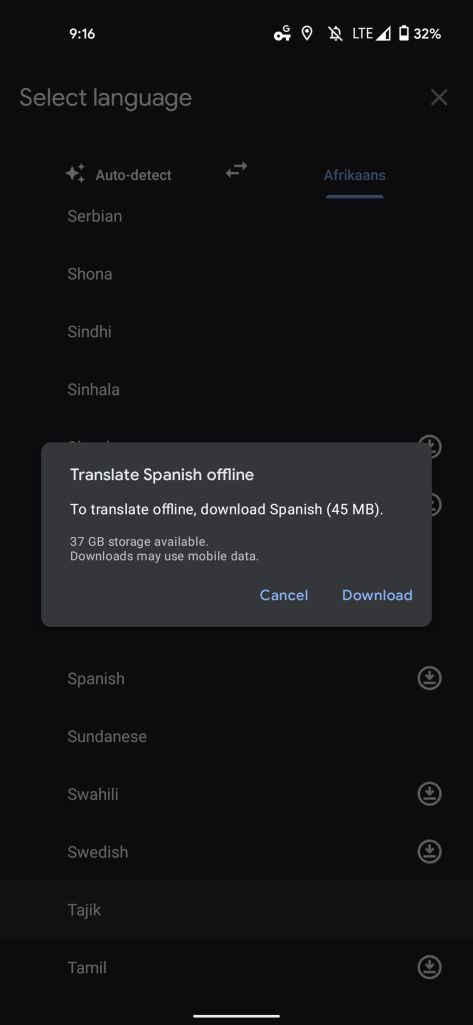
After you download a language pack, a checkmark will appear next to the language to indicate that it’s ready for offline translations. Tapping on this checkmark will remove the language pack from your device. Following the download, Google Lens will be able to translate text from the downloaded language to the target language even without an internet connection.
Much like the “Instant” translation feature in Google Translate, the offline translation feature in Google Lens will automatically translate the identified text as soon as you point your camera at it. No need to tap on the shutter button to capture a still shot.
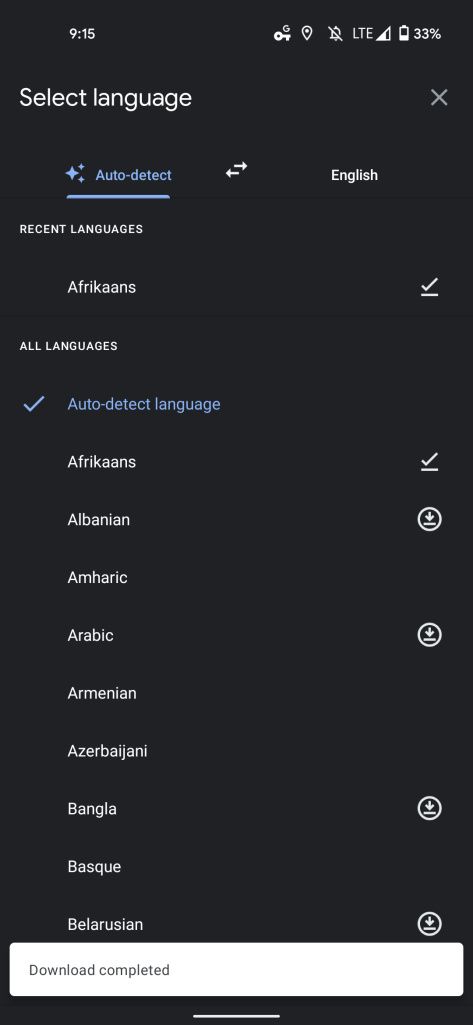

As you can see in the attached screenshot, the translation will be overlaid on the live preview. The preview window will also highlight that the translation occurred offline in a sheet at the bottom, along with a note stating that “some features [were] not available.” The sheet will also include a “Copy all” button to help you quickly copy the translated text onto the clipboard.
Offline translation in Google Lens on Android is widely rolling out to users via a server-side update, but you will have to be on a recent version of the Google app in order to use the feature. In case you’re on an older version, you can update to the latest release by following the Play Store link below.
The post Google Lens on Android can now translate text while offline appeared first on xda-developers.
from xda-developers https://ift.tt/2YgJ8tB
via IFTTT

Aucun commentaire:
Enregistrer un commentaire