Google has been on a mission as of late to combat annoying notification requests and permission prompts. In Chrome 80, Google made a toggle for enabling “quieter” notification prompts. We saw this go a step further in Chrome 84, where abusive prompts are automatically minimized. Now, Google is testing a feature that makes other requests less annoying as well.
Permission requests for things like location can still be pretty annoying. A lot of sites ask for your permission when it’s not really necessary. A website asking for access to my location when all it needs is my 5-digit ZIP code is a bit excessive. Google is testing a feature that will put these permission requests in a much less prominent location.
The image above shows a before and after of the permission requests. The top screenshot shows the typical pop-up that we’ve all seen hundreds of times while browsing the web with Chrome. The bottom screenshot shows that the same prompt with a new feature flag enabled. The prompt doesn’t pop-up over the web page content, instead, it uses a “chip” in the address bar.
Google is testing the feature, called #permission-chip, and it’s accessible at chrome://flags#permission-chip. The flag description reads “enables an experimental permission prompt that uses a chip in the location bar.” This feature works across Chrome for macOS, Windows, Linux, and Chrome OS. The flag is present in Chrome version 84.0.4140.1, but the permission chip functionality itself was spotted by our tipster as working with Chrome 85.0.4159.0 in the Canary channel.
It’s sorta funny that Google is doing so much work to minimize how annoying these prompts can be. After all, they made the prompts possible in Chrome to begin with. But a lot of websites use notification and permission prompts correctly, so it’s good to see Google go after those websites that don’t.
Thanks to XDA Senior Member Some_Random_Username for the screenshots!
The post Google Chrome for PCs tests less annoying permission prompts appeared first on xda-developers.
from xda-developers https://ift.tt/2Xmt49R
via IFTTT

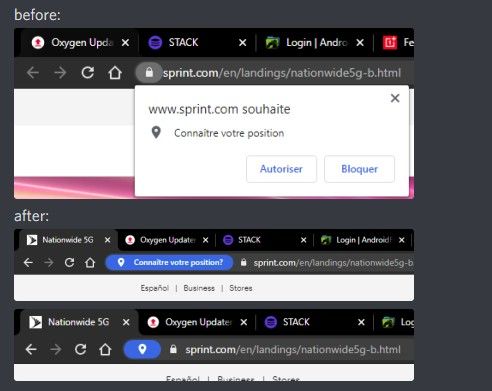
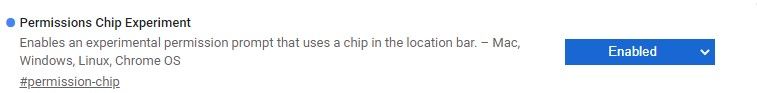
Aucun commentaire:
Enregistrer un commentaire